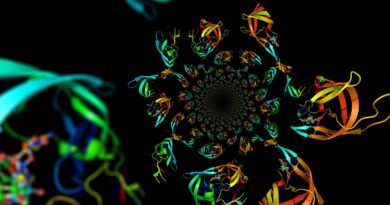Vital & Best WooCommerce Plugins in 2021 (Expert’s Choice)
It’s 2021, and we are here again with the best WooCommerce plugins for your store.
Speaking of plugins, then WooCommerce itself a free plugin.
One thing here you need to understand is that it is not like any other eCommerce platform where everything is all set.
It has a different story.
You will need specific plugins that can enhance and boost your eCommerce store.
Now you may have a question like who else uses plugins?
Then there’s almost every store out there on WooCommerce that uses some kind of plugins and extensions to make their store thrive.
Furthermore, there are around 331 plugin extensions of WooCommerce, or maybe more (As per the data from the official WooCommerce store).
You can imagine how greater the customization can be done with this huge number of plugins.
However, it’s hard to pick the best and legit one because there is a huge ground full of plugins.
That’s the reason why we’re here.
In this article, we have segregated some of the best WooCommerce plugins that experts even recommend.
Using these best WooCommerce plugins will increase your sales, growth and also help you in a number of ways.
But before jumping into the best WooCommerce plugins, let’s first take a look at what things to note when selecting plugins.
Tips To Apply When Looking For The Best WooCommerce Plugins?
Why is this question here?
It is here for a reason.
Because people tend to select the plugin that doesn’t require for their store or they may select due to being influenced by other stores.
And running a successful store with a WooCommerce plugin alone can be challenging.
You must need some sort of best WooCommerce plugins that make your work smooth and give you immense advantages.
But there are some things to take into account when selecting a plugin.
- You need to figure out which features your store is missing, then make a list accordingly.
Now search for a plugin that completes your requirement. - Don’t just install a plugin or extension influenced by others, but install what is actually suitable for your company instead.
- Never forget to check the plugin’s rating and review. Even take a review from others too. It does impact a lot.
- Always check for support options, if the developer is willing to solve the user’s problems, then it’s a good sign otherwise look for another option.
- You need to put your customers first and think from their viewpoint what they can expect from your store.
Hence, these were the few points to remember when selecting a plugin or extension for your store.
Without making any further delay, let’s jump into our list.
Let’s Make Your Store Even Better With These Best WooCommerce Plugins
1. Mailchimp For WooCommerce:

Who has used WordPress before, knows about this plugin.
It is one of the best WooCommerce plugins and a popular marketing automation platform that extensively used for email marketing.
The plugin makes it easy to deliver targeted campaigns, regular follow up emails, and measures the ROI.
Besides, some of its features are:
Best Features:
- It displays the product suggestions.
- When a new user opens an account, they will automatically be synchronized to your audience.
- Mailchimp is known for creating beautiful landing pages, increasing sales, and helping grow your audience.
- Monitor and segment customers based on purchasing history and frequency of transactions.
2. Rank Math: Best WooCommerce Plugin

This is another excellent plugin that your store requires.
Rank Math is one of the powerful and best WooCommerce plugins for SEO.
After installing this, you will have no worries ranking your products and posts in Google search result pages.
Best Features:
- The prominent reason why this plugin stands out from others that it provides in-built schema markup.
- It comes with the Google search console integration, so that you can check out the website’s insights and data directly into WordPress.
- The great thing is that it also offers LSI Tool to check the various keywords related to your targeted keyword.
- It gives you suggestions about what things to be done to rank your product or post in Google SERPs.
These are just a few, but there are a lot of features Rank Math has to offer.
3. OneSignal:

Don’t let your users go.
You want them to keep coming back to your website as you publish a new post or update something.
That’s where the OneSignal comes into play, it sends your users a push notification to bring them back to your site.
Best Features:
- Besides sending automatic notifications, you can also set up reminders sent to them even after they haven’t visited your site for days.
- It offers real-time analytics, you can check notifications that are delivered in real-time.
What’s more?
- A/B testing is another great feature allowing you to run a test and figure out which message is more effective.
- Push notifications can be seen on popular browsers regardless of whether the website is HTTP or HTTPS.
4. Wholesale Suit:

This plugin is for you if your business operates explicitly on B2B.
Wholesale Suit is a nifty plugin when you want to sell your products in bulk and give a discount.
Best Features:
- The plugin will automatically show the discount when minimum quality has been selected.
- You can also show them how many quantities they need to select in order to get the wholesale discount.
- Moreover, you will have an option to show/disable the original price from wholesale customers.
- Not only that but also you can hide the coupons for wholesale.
This takes us to the next useful best WooCommerce plugins.
5. Advanced Coupons:

It is not appropriate for your WooCommerce store to skip this fantastic plugin.
Think from your audience’s perspective.
Clearly speaking, if you give discounts via coupons, you will see the outcome in your sales.
Best Features:
- It allows you to run a BOGO (buy one get one) deal on your WooCommerce store that your customers would love to get.
- Cart conditions: you can set a condition when your coupons can be allowed to be used.
- Smart coupon categories enable you to make coupons categories in which you want to view your coupons.
- It has a feature called WooCommerce URL Coupons, with this feature you can give your users a link to apply a coupon.
6. LiveChat:

This is another plugin for your store that comes under the list of best WooCommerce plugins.
NOW, enhance your customer service and boost your sale.
How does this plugin help your WooCommerce store?
Let’s check out its features.
Best Features:
- Users want their answers as quickly as possible. With LiveChat, you can resolve their query on the spot.
- YES, it helps improve sales because the method of solving the customer’s dilemma becomes quick and straightforward.
- With this free option, customers can now directly ask right away without filling up forms and dialing phone numbers.
- Imagine how your store’s impression would be by giving the solution in a matter of minutes. It builds trust & long-term relationships.
7. Multi-Currency:

People belong to different regions, and they prefer to shop in their currency.
Why don’t you give a multi-currency option to those users who tend to purchase things in a different currency?
It can also improve your sales too because the plugin brings back those users who had left the checkout page just because they didn’t find their currency.
Best Features:
- The plugin will convert the product price, shipping charge, tax, etc in the currency you choose.
- It has a feature called price switcher which lets your user choose their currency. It shows up under the price section.
- You will see the currency bar once you install the plugin. It allows users to switch between currencies from a small floating currency bar.
- One of the most excellent features is this plugin can detect the users’ location and show them their currency.
8. Abandoned Cart Lite:

Running your store without having this plugin installed is not an ideal approach.
However, the plugin comes in two versions: Lite and pro. You will easily find the Lite version (which is free) in WordPress’ plugin store.
Best Features:
- This plugin will bring back your visitors and make them your customers by sending them an email that they have abandoned their order.
- Its automatic reminder feature lets you send emails to customers who have just left their cart and didn’t make a checkout.
- However, it will stop sending emails after the customer has made the payment.
- There is no limit in creating templates that can be sent in intervals that you have set.
Though you can only send the email after 1 hour from the cart has been abandoned.
9. Back In Stock Notifier:

It’s simple to get an idea from the plugin name that what this plugin does.
You won’t have every item in your stock every time.
At some point, you will run out of stock.
And you don’t want to let your customer go to your competitor.
BUT, if you have installed the plugin then it will leave a mail to your customers that your selected item will soon be back in stock.
Best Features:
- Its back in stock notifier will turn your visitors into customers.
- It sends mail in the background in an asynchronous way so that it can reach the respective user without any glitches.
- That doesn’t matter whether it was a guest or a regular user, the mail would go to both.
- The same email id will not be duplicated for the same product because the plugins check the duplicate email for each product.
10. Advanced Product Fields (Addons):

The plugin comes with a lot of functionalities for your product pages.
This is the plugin you must-have in your WordPress arsenal.
What this plugin does is that it will allow your customers to personalize their products like they can customize products, get gift-wrapped, etc.
Best Features:
- A stunning, intuitive backend builder that looks like Advanced Custom Fields.
- It provides your users with custom fields such as text area, email, URL, checkboxes, radio buttons, and more.
- The plugin will work on both standard and variable products. Moreover, it also supports variable products over ajax.
- Besides, the plugin has immense speed which is far better than any other plugin in this category.
11. Booster For WooCommerce: Best WooCommerce Plugin

As its name suggests,using this plugin you can run your store more efficiently due to its tons of useful features.
This is a free plugin that must not be avoided.
Best Features:
- This plugin will not only help increase your sales but also will control your pricing, adjust currencies, and more.
- It offers all in one package that includes bulk price converting, global discounts, currencies, and much more.
- However, the plugin with a free version already has plenty of features and even more with a booster plus.
12. Checkout Field Editor (Checkout Manager):

Another necessary plugin on the list for your eCommerce store.
The plugin let you quickly edit the fields like add, edit, delete, etc on your WooCommerce checkout page.
Moreover, it allows you to customize your customers’ entire checkout experience and use the data to expand your business.
Best Features:
- You have the opportunity to add any custom fields you like, such as name, label, placeholder, label class, and many.
- There is also an option to remove fields from displaying in the checkout page and order detail page.
- Not only that but also you can enable or disable the field from the checkout page, order detail page, and emails.
- You can always go back and change back to the default original WooCommerce fields.
13. Advanced Shipment Tracking (AST):

Your customers have the privilege of knowing all the information related to their order.
Installing this plugin will drastically change the user experience by offering post-shipping orders flow.
This plugin you shouldn’t miss if you really want to increase your customers’ satisfaction.
Best Features:
- Having this plugin installed, your customers can track their orders in a detailed manner.
- Though you can totally customize the tracking information, also you can change the design layout, show/hide information, and more.
- The plugin has more than 250 shipping providers worldwide, you can always suggest it to us if you can’t find your shipping provider.
- It also maintains a list of tracking links if there is any update to the shipping provider’s details.
14. YITH WooCommerce Wishlist:

This is another best WooCommerce plugin for your store.
There are a lot of people who just add their products to their wishlist to buy them in the future.
And if your store is missing this, then it will really disappoint your customers.
Best Features:
- The plugin allows your customers to share their wishlist with their relatives and friends.
- It will show “remove from wishlist” on the pages where the products are in the wishlist.
- You can show the shortcut “add to wishlist” wherever you want to show it, also you can show it on the shop page too.
- If a customer selects a specific color or size and saves it to the wishlist, then it will be saved as it is.
15. PickPlugins Product Slider:

One of the nifty & best WooCommerce plugins.
It is a product slider that you can put anywhere you like with the help of shortcodes.
There’s no constraint regarding customization with this plugin.
You can add your own CSS through layout editor and create some exclusive and attractive layouts.
Best Features:
- The plugin has every feature that a product slider should have like slider autoplay, loop, stops on hovering, and more.
- It is well optimized to display on mobile, tablets, and any other handheld devices.
- Your customers can drag the product slider using a mouse, also it supports touch dragging too.
- Besides, there are a plethora of customization options too, such as slider container style, item style, layout element, and more.
16. Product Image Zoom:

Sometimes it is hard to see the details without zooming the image especially when it comes to determining the size of products.
And when you have a product zoom feature in your store, then your customers won’t be bothered to check every detail.
Best Features:
- The plugin works seamlessly on every WooCommerce theme without any glitches.
- Its pro feature offers three types of zoom options and two various types of zoom lenses.
- Another pro feature is smooth zooming with an easing effect.
- You can also disable the zoom option for a particular product and category.
17. Ajax Search for WooCommerce:

When it comes to speed, your eCommerce store shouldn’t be kept behind or lacks any speed-related issue.
It delivers a negative impact on your customers.
Don’t let your customers type a full product name. It should appear after entering just a few characters.
To prevent this from happening,
Ajax search is here for that:
Best Features:
- The plugin gives your store a well-designed search bar with live search suggestions.
- There many ways you can search for a product such as by SKU, long/short description, title, etc.
- It has smart algorithms that make sure that the displayed results are 99.9% accurate.
- Its ultra-fast search feature can search in no matter how large your store is. It’s the best plugin in its category.
18. YITH WooCommerce Compare: Best WooCommerce Plugin

The plugin lets your customers compare some of your store’s products.
Your customers can compare more than one product side by side and make the best decision.
Best Features:
- You can select which fields that your customers will see in the compassion table.
- The great thing is that your customers will have the opportunity to add items to the cart straight from the comparison page.
- There are many conveniences this plugin has to offer, it will allow you to place its comparison button anywhere you like.
- It offers minimal customization options such as adjusting items like table title, button text, and product image size.
19. WOOF: Products Filters:

With this plugin, your customers will get the exact product that they wanted.
Totally hassle-free!
It will let them filter the products by category, attribute, tags, price, and more.
Best Features:
- Customers will have the opportunity to search for any products using SKU.
- It offers to use shortcode, it will let your customers add product filters anywhere on your site.
- A unique feature of the plugin will enable you to create a product wizard in which they can select the product step-by-step.
- Another is you can check analytics on what your customers search and filters more. Their specifics will help develop your business.
20. Stripe Payment Gateway:

You must have heard this name if you have used WordPress before.
You don’t know which payment method your customers are using, so having this plugin will give them multiple payment options to choose from.
As a result, it will help increase sales eventually and get you the customers around the world.
Best Features:
- With this all in one plugin, you can accept MasterCard, Visa, Discover, American Express, Bitcoin, and more right on your store.
- The great advantage with stripe is that there’s no monthly, setup fee, nor any hidden charges. It’s completely free.
- Stripes include even Apple pay support which means customers can directly pay with their Apple ID.
- Stripe is currently available in 42 popular countries, and more countries are on their way to get added.